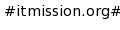
|
Softwares        |
Main /
CheckDDOSAttackCheck DDOS attack If your redhat/cpanel server is under DDOS attack then just go to the directory /usr/local/apache/domlogs and then use the command grep '408 -' *.com > output_file_name you can use the search pattern for any other domains with the extension .net .org etc... we have to do it once by one .check out for 408 at tail -f /etc/httpd/logs/access_log if any then you can use the command above to find the domains which are under attack. 408 Request Timed Out Successful Client Requests 200 OK 201 Created 202 Accepted 203 Non-Authorative Information 204 No Content 205 Reset Content 206 Partial Content Client Request Redirected 300 Multiple Choices 301 Moved Permanently 302 Moved Temporarily 303 See Other 304 Not Modified 305 Use Proxy Client Request Errors 400 Bad Request 401 Authorization Required 402 Payment Required (not used yet) 403 Forbidden 404 Not Found 405 Method Not Allowed 406 Not Acceptable (encoding) 407 Proxy Authentication Required 408 Request Timed Out 409 Conflicting Request 410 Gone 411 Content Length Required 412 Precondition Failed 413 Request Entity Too Long 414 Request URI Too Long 415 Unsupported Media Type Server Errors 500 Internal Server Error 501 Not Implemented 502 Bad Gateway 503 Service Unavailable 504 Gateway Timeout 505 HTTP Version Not Supported |