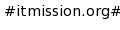
|
Softwares        |
Main /
Mail-Server-Setup-DNS-for-Correct-Mail-ValidationMain.Mail-Server-Setup-DNS-for-Correct-Mail-Validation HistoryHide minor edits - Show changes to output Changed lines 2-3 from:
(: to:
(:Googletxt:) ---- Changed line 64 from:
to:
---- Added line 2:
Deleted line 3:
Changed lines 8-9 from:
*Top ten domain registrars ranked to:
*Top ten domain registrars ranked en.wikipedia.org/wiki/List_ of_top_ranking_domain_registrars Changed lines 2-16 from:
*Make sure that you have a vaild domain name registered at your registrar to setup a mail server on the internet. *Find Official List of accredited domain *This is a list of the top ten domain registrars ranked en.wikipedia.org/wiki/List_ of_top_ranking_domain_registrars *One you have registered your domain with the registrar, you can use their DNS management to add your name servers, or if you are hosting your domain with some hosting provider then you can add their nameserves at your registrar, remember to get the name serves updated on the internet it will take at least 24 to 72 hours. *Make sure that your nameserves to:
'''Before Mail Server Setup''' *Make sure that you have a vaild domain name registered at your registrar to setup a mail server on the internet. Your registered domain need name-servers, these name servers will have your domain records, you need to have a primary and secondary name-server for your domain. *Find Official List of accredited domain name Registrars at http://icann.org/registrars/accredited-list.html *Top ten domain registrars ranked http://en.wikipedia.org/wiki/List_ of_top_ranking_domain_registrars *Once you have registered your domain with the registrar, you can use their DNS management to add your name servers, or if you are hosting your domain with some hosting provider then you can add their nameserves at your registrar, remember to get the name serves updated on the internet it will take at least 24 to 72 hours. *Make sure that your name-serves points to your server where you will have your domains dns records A and MX records, or the type of service that you are trying to host. Changed lines 28-29 from:
How to make sure that your mail server is setup correctly and other ISP's on the internet can expect mails from your mail server. to:
How to make sure that your mail server is setup correctly and other ISP's on the internet can expect mails from your mail server, for example make sure that you have correct RDNS for your hostname. Changed lines 3-32 from:
to:
'''Before Mail ServeSetup''' *Make sure that you have a vaild domain name registered at your registrar to setup a mail server on the internet. *Find Official List of accredited domain name Registrars at www.icann.org/registrars/accredited-list.html *This is a list of the top ten domain registrars ranked en.wikipedia.org/wiki/List_ of_top_ranking_domain_registrars *One you have registered your domain with the registrar, you can use their DNS management to add your name servers, or if you are hosting your domain with some hosting provider then you can add their nameserves at your registrar, remember to get the name serves updated on the internet it will take at least 24 to 72 hours. *Make sure that your nameserves points to your server where you will have your domains dns records A and MX records, or the type of service that you are trying to host. *Try to install Postfix and Dovecot - Dovecot can be used as POP3/IMAP server. *yum install cyrus-sasl cyrus-sasl-devel cyrus-sasl-gssapi cyrus-sasl-md5 cyrus-sasl-plain postfix dovecot The cyrus-sasl package contains the Cyrus implementation of SASL. SASL is the Simple Authentication and Security Layer, a method for adding authentication support to connection-based protocols. Dovecot is an IMAP server for Linux/UNIX-like systems, written with security primarily in mind. It also contains a small POP3 server. It supports mail in either of maildir or mbox formats. The above definition have been collected from rpmfind.net you can also search for the definition out there. *To setup postfix as mail server you need to make some changes to the configuration files. *'''Mail-Server-Setup-DNS-for-Correct-Mail-Validation'''. How to make sure that your mail server is setup correctly and other ISP's on the internet can expect mails from your mail server. Added line 35:
Added line 37:
Changed lines 40-41 from:
Make sure the the FQDN has the following. to:
'''Make sure the the FQDN has the following'''. Added line 43:
Added line 45:
Deleted lines 65-66:
Changed line 67 from:
(:Googlemm:) to:
(:Googlemm:) Added lines 1-2:
(:Googlemmm:) Added lines 30-34:
*[[Reverse-Mapping-Overview]] Deleted lines 36-37:
*[[Reverse-Mapping-Overview]] Changed line 2 from:
to:
[@ Added line 27:
@] Changed lines 29-31 from:
(:Googlemm:) to:
(:Googlemm:) *[[Reverse-Mapping-Overview]] Added lines 1-28:
*Mail-Server-Setup-DNS-for-Correct-Mail-Validation. 1. Disable open-relay 2. Use http://www.mail-abuse.org/, http://www.orbs.org/, or Sorbes.net 3. Use Openspf.org for domains Make sure the the FQDN has the following. 1. A FQHN, Fully Qualified Host Name. 2. The FQHN has a DNS A record 3. The FQHN has a DNS MX record. $ORIGIN itmission.org. @ A 11.11.11.11 @ MX 10 mailhost.itmission.org. # For every mail host (real and virtual) in your DNS, make sure the zone files contain at least these records: $ORIGIN itmission.org. mailhost A 11.11.11.11 @ MX 10 mailhost.itmission.org. mailhost MX 10 mailhost.itmission.org. DNS settings can be checked using http://www.dnsreport.com/ Or you can reach http://emailstuff.org/ (:Google1:) (:Googlemm:) |